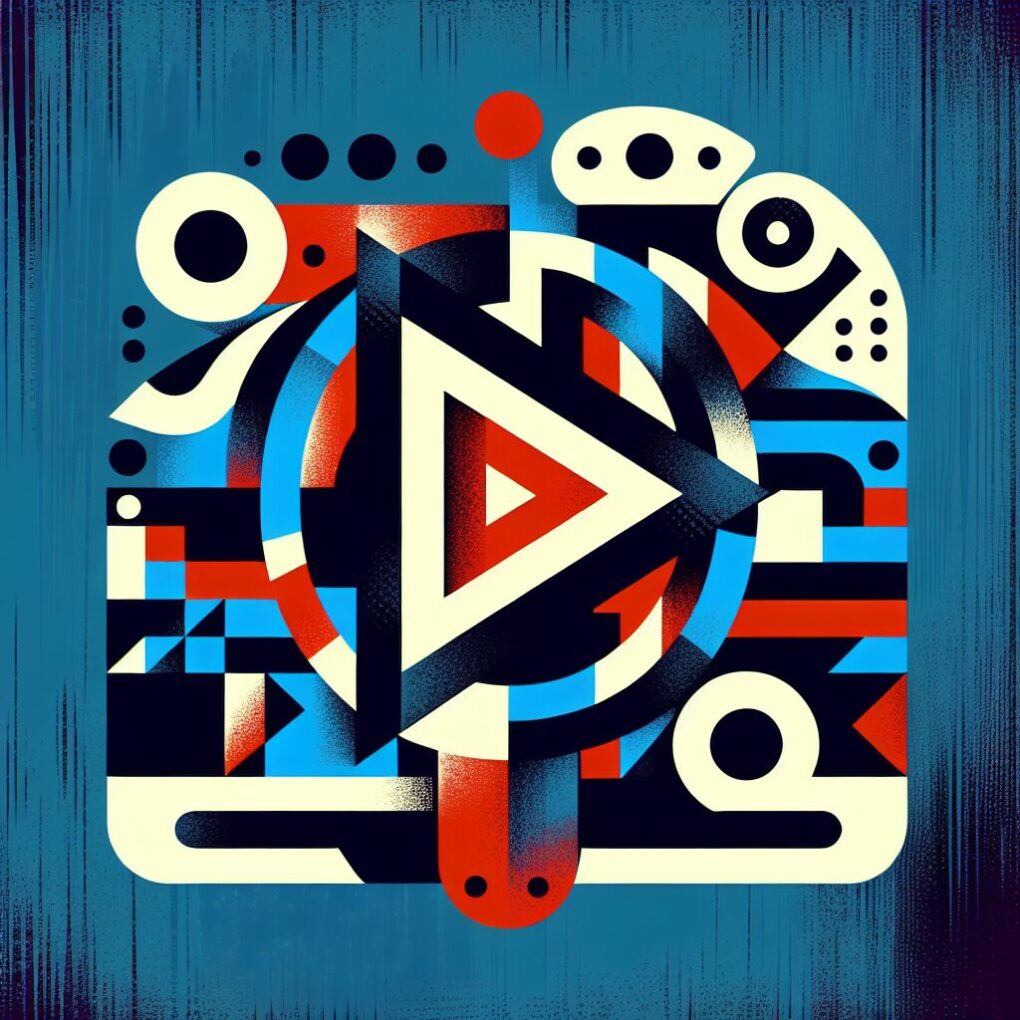-
Table of Contents
VLC for Android is a widely used media player that offers support for a wide range of audio and video formats. It is a popular choice among Android users due to its versatility and ability to play almost any type of media file. With its user-friendly interface and extensive features, VLC for Android provides a seamless media playback experience on mobile devices.
How to Use VLC for Android: A Comprehensive Guide
VLC for Android: A popular media player that supports various audio and video formats
Are you tired of constantly switching between different media players on your Android device? Look no further than VLC for Android, a versatile and user-friendly media player that supports a wide range of audio and video formats. Whether you’re a music lover, a movie enthusiast, or simply someone who enjoys watching videos on the go, VLC for Android has got you covered.
One of the best things about VLC for Android is its extensive compatibility with various file formats. Gone are the days of searching for a specific media player for each file type. With VLC for Android, you can play almost any audio or video file without any hassle. From MP3 to FLAC, from AVI to MKV, this media player can handle it all. Say goodbye to the frustration of encountering unsupported file formats and hello to a seamless media playback experience.
Using VLC for Android is a breeze, thanks to its intuitive and user-friendly interface. Upon launching the app, you’ll be greeted with a clean and organized layout that makes navigating through your media library a breeze. The app automatically scans your device for media files, ensuring that everything is neatly organized and easily accessible. With just a few taps, you can find and play your favorite songs or movies in no time.
But VLC for Android is not just limited to playing local media files. It also offers the ability to stream content from various sources. Whether you want to watch a YouTube video, listen to a podcast, or stream music from your favorite online radio station, VLC for Android has got you covered. Simply enter the URL of the media source, and the app will handle the rest. It’s like having a multimedia hub right at your fingertips.
Another standout feature of VLC for Android is its robust set of playback controls. You have full control over your media playback, allowing you to adjust the volume, change the playback speed, and even apply audio and video effects. Want to watch a video in slow motion or speed up a podcast? With VLC for Android, it’s as easy as a few taps on the screen. The app also supports subtitles, making it perfect for foreign language films or videos with poor audio quality.
VLC for Android also offers a range of customization options to enhance your media playback experience. You can choose from a variety of themes and color schemes to personalize the app’s appearance. Additionally, you can create playlists, bookmark your favorite media files, and even set sleep timers to automatically stop playback after a certain period of time. With VLC for Android, you have full control over how you enjoy your media.
In conclusion, VLC for Android is a must-have media player for anyone who wants a seamless and versatile media playback experience on their Android device. With its extensive file format support, user-friendly interface, and robust set of playback controls, this app has everything you need to enjoy your favorite audio and video files. So why settle for multiple media players when you can have it all in one? Download VLC for Android today and take your media experience to the next level.
Top 5 Features of VLC for Android: Enhancing Your Media Experience

VLC for Android: A popular media player that supports various audio and video formats.
Are you tired of constantly switching between different media players to watch your favorite videos or listen to your favorite songs? Look no further than VLC for Android, a versatile and user-friendly media player that supports a wide range of audio and video formats. With its top-notch features, VLC for Android is sure to enhance your media experience and make it more enjoyable than ever before.
One of the standout features of VLC for Android is its ability to play almost any audio or video format you throw at it. Whether you have an MP3, FLAC, MKV, or AVI file, VLC for Android can handle it with ease. Gone are the days of searching for a specific media player for each file type. With VLC for Android, you can have all your media files in one place, saving you time and effort.
Another great feature of VLC for Android is its support for streaming. With just a few taps, you can stream videos or music from various sources, including network shares, FTP servers, and even streaming services like YouTube. This means you can enjoy your favorite content without having to download it first, saving valuable storage space on your device.
VLC for Android also offers a range of customization options to suit your preferences. You can adjust the playback speed, change the aspect ratio, and even apply filters to enhance the visual experience. Additionally, VLC for Android allows you to create playlists, so you can easily organize your media files and have them ready to play whenever you want.
One feature that sets VLC for Android apart from other media players is its ability to play videos in a pop-up window. This means you can continue watching your favorite show or movie while using other apps or browsing the web. It’s perfect for multitasking and ensures that you never miss a moment of your favorite content.
Last but not least, VLC for Android offers a simple and intuitive user interface. Navigating through your media library is a breeze, and the player controls are easy to understand and use. Whether you’re a tech-savvy user or a beginner, VLC for Android provides a seamless and enjoyable media experience for everyone.
In conclusion, VLC for Android is a must-have media player for anyone looking to enhance their media experience. With its support for various audio and video formats, streaming capabilities, customization options, pop-up window feature, and user-friendly interface, VLC for Android has it all. Say goodbye to the hassle of switching between different media players and embrace the convenience and versatility of VLC for Android. Download it today and take your media experience to the next level.
VLC for Android vs. Other Media Players: Which One Should You Choose?
VLC for Android: A popular media player that supports various audio and video formats.
When it comes to media players for Android devices, there are plenty of options available in the market. However, one name that stands out from the rest is VLC for Android. With its wide range of features and support for various audio and video formats, it has become a favorite among users worldwide. In this article, we will compare VLC for Android with other media players and help you decide which one to choose.
First and foremost, VLC for Android is known for its extensive format support. Whether you have an MP3, MP4, AVI, MKV, or any other file format, VLC can handle it with ease. This means you don’t have to worry about converting your files or downloading additional codecs to play them. With VLC, you can simply drag and drop your files into the app and enjoy your favorite music or videos without any hassle.
Another advantage of VLC for Android is its user-friendly interface. The app is designed to be intuitive and easy to navigate, making it suitable for both beginners and advanced users. You can easily browse through your media library, create playlists, and adjust playback settings with just a few taps. The app also offers a range of customization options, allowing you to personalize your media player according to your preferences.
One of the standout features of VLC for Android is its ability to stream media from various sources. Whether you want to watch a movie from your local network or stream a video from a website, VLC has got you covered. With its built-in network streaming capabilities, you can easily access media files from your computer, NAS drive, or even cloud storage services like Google Drive and Dropbox. This makes VLC a versatile media player that can cater to all your streaming needs.
In terms of performance, VLC for Android is known for its smooth playback and low resource usage. The app is optimized to deliver high-quality audio and video playback without draining your device’s battery or causing any lag. Whether you’re watching a movie or listening to music, VLC ensures a seamless experience with minimal interruptions.
Now, let’s compare VLC for Android with other media players available in the market. While there are several good options out there, VLC stands out for its extensive format support and streaming capabilities. Many other media players have limitations when it comes to file formats, requiring you to convert your files or download additional codecs. VLC eliminates this hassle by supporting a wide range of formats right out of the box.
Furthermore, VLC’s user-friendly interface and customization options make it a joy to use. Other media players may have a steeper learning curve or lack the flexibility to personalize your playback experience. With VLC, you can easily organize your media library, create playlists, and adjust settings to suit your preferences.
In conclusion, VLC for Android is a popular media player that offers a range of features and supports various audio and video formats. With its user-friendly interface, extensive format support, and streaming capabilities, it stands out from other media players available in the market. Whether you’re a casual user or a media enthusiast, VLC for Android is a reliable choice that will enhance your media playback experience. So why wait? Download VLC for Android today and enjoy your favorite music and videos in style!